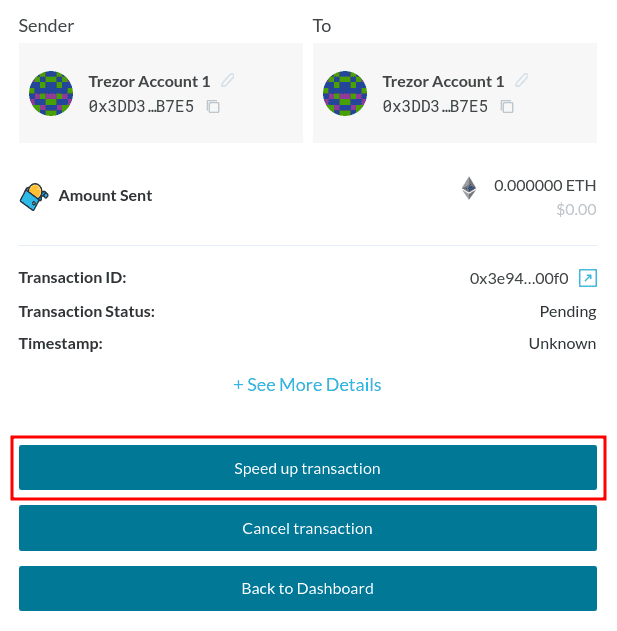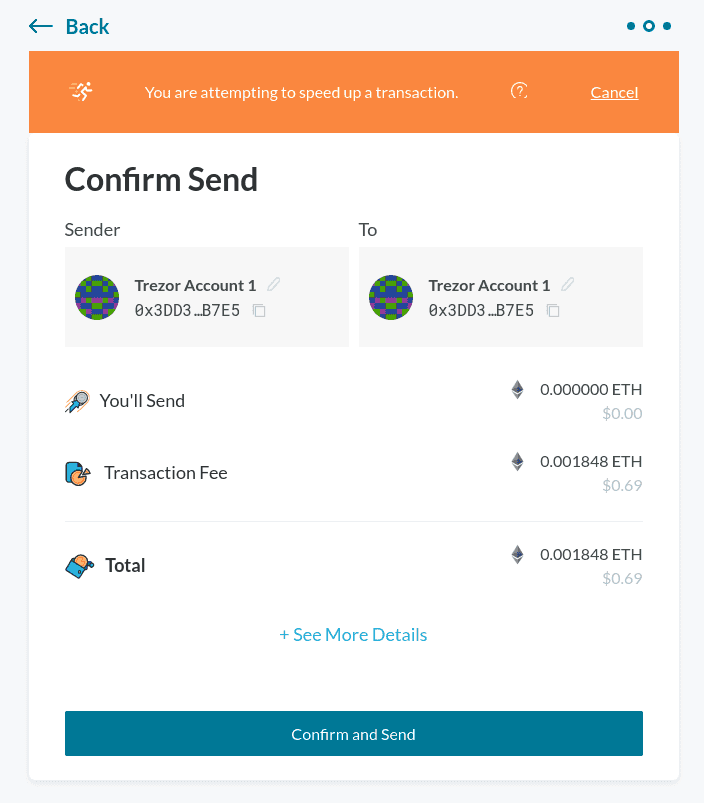What can we help you with?
How To Speed up a Transaction
Last updated: October 26th, 2021
During times in which the Ethereum network is busy, you might notice that transactions can take longer than expected to confirm. With MyCrypto, it's possible to speed up these transactions to make sure that your funds quickly arrive where you want them to be.
Please keep in mind that at this time, it is only possible to speed up transactions that were not conducted with a Web3 provider such as Metamask. See here if you wish to speed up a transaction that was performed through MetaMask.
Either after sending a transaction, or after checking the status of your transaction, you will see an option to speed it up.
After clicking the "Speed up transaction" button, you'll see that you will re-send the previous transaction, but with a higher Gas Price.
Make sure that everything seems right, and hit "Confirm and Send". Your updated transaction will then be on its way, and should be mined shortly.
Related Articles
Didn't find what you were looking for? Contact Us
MyCrypto is an open-source tool that allows you to manage your Ethereum accounts privately and securely. Developed by and for the community since 2015, we’re focused on building awesome products that put the power in people’s hands.
Donate
Subscribe to MyCrypto
Get updates from MyCrypto straight to your inbox!
By submitting your email, you affirmatively agree to our Privacy Policy