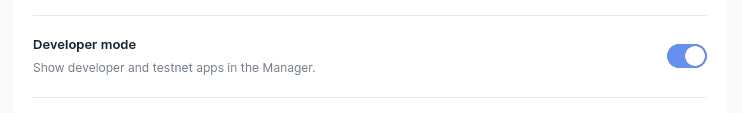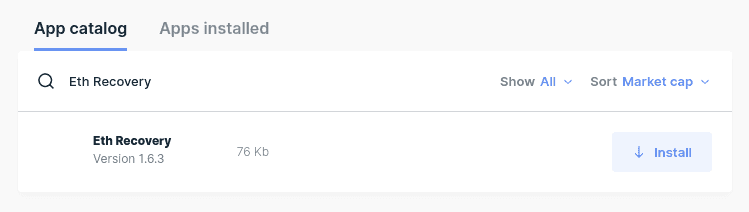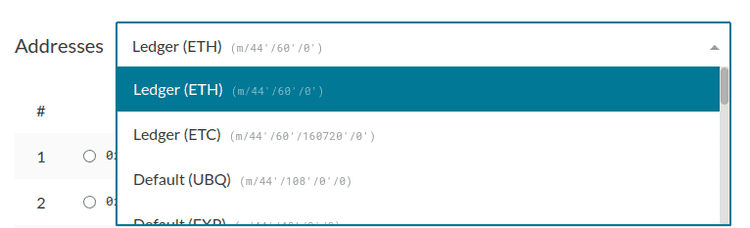What can we help you with?
How to Recover Assets Sent to the Wrong Address
Last updated: November 18th, 2021
If you've ever sent coins to the wrong address (for example, sending ETC or EWT to your ETH address), it can be scary, but it's solvable. Making this mistake with a Ledger requires a little more time and effort to solve it as you cannot send ETC or EWT transactions from an ETH address by default with a Ledger device.
One way to recover those funds is to use the recovery phrase for your Ledger device, but this comes with the risk that your recovery phrase may be stolen by malware or phishing. To access those coins in a safer way (one that does not involve using the recovery phrase), you can use the new ETH Recovery app provided by Ledger. Simply follow the steps below.
Install the ETH Recovery App
Be careful!
The ETH Recovery app is meant for recovering assets on EVM-based chains (such as Ethereum, Ethereum Classic, and EnergyWebChain) only. You should not use this app on a day to day basis, for transferring funds.
Open Ledger Live, click on the Settings icon in the top right, and go to the "Experimental features" tab.
Enable "Developer mode" if it is not enabled yet. This is required, because the ETH Recovery app is only visible with this option enabled.
Make sure your Ledger device is unlocked, and go to the "Manager" page in Ledger Live.
Under "App catalog," search for "Eth Recovery."
Click on the "Install" button to install it to your Ledger device.
You should now see the ETH Recovery app on your Ledger device. This app works very similar to the standard Ethereum app, except that the restrictions for transferring other assets are removed.
Access Your Account
With the ETH Recovery app open on your Ledger device, open MyCrypto in your browser, or open the desktop application.
Make sure you are connected to the network of the asset you want to recover. For example, if you want to recover ETC coins, you should be connected to the ETC network.
Connect to your Ledger device in MyCrypto. If you are unable to connect to your device, you may need to close Ledger Live first. You can find further troubleshooting steps in this article.
Your address likely won't show up at first. For this, you have to change the derivation path, to the derivation path of the asset that you sent your coins to. For example, if you sent your ETC coins to an ETH address, you have to change the derivation path to the ETH derivation path.
Select your address and click on "Unlock."
Transfer the Assets
From here on, you can simply send a transaction as usual. We recommend sending it to one of the addresses specific for that coin, e.g. "Ledger (ETC)" for ETC coins, and "Default (EWC)" for EWT coins.
Note that if you sent ERC-20 tokens to the wrong address, you have to make sure that "contract data" or "blind signing" is enabled on your Ledger device. Even if you enabled it previously using the regular ETH app, you have to enable it again.
Didn't find what you were looking for? Contact Us
MyCrypto is an open-source tool that allows you to manage your Ethereum accounts privately and securely. Developed by and for the community since 2015, we’re focused on building awesome products that put the power in people’s hands.
Donate
Subscribe to MyCrypto
Get updates from MyCrypto straight to your inbox!
By submitting your email, you affirmatively agree to our Privacy Policy