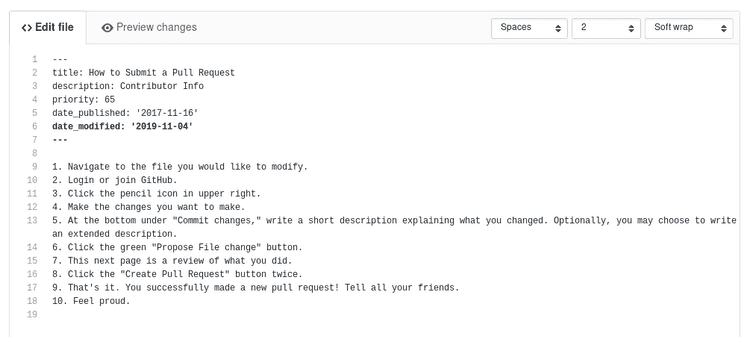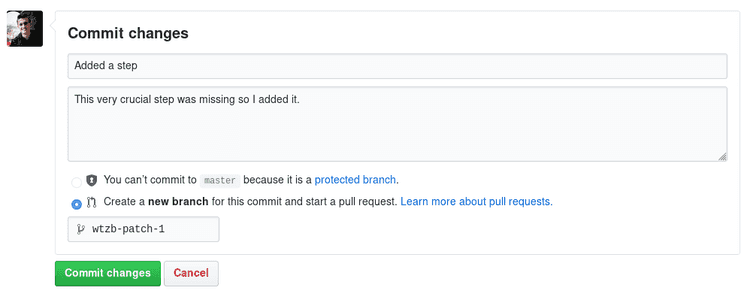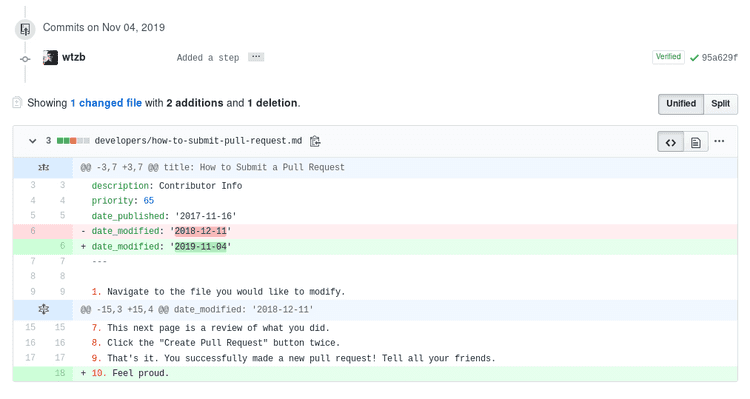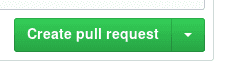What can we help you with?
How to Submit a Pull Request
Last updated: July 1st, 2020
- Navigate to the file you would like to modify. If you want to make edits to an article on the knowledge base, you can click "Improve this article" which is at the bottom of each article.
- Make the changes you want to make.
- At the bottom under "Commit changes", write a short description explaining what you changed. Optionally, you may choose to write an extended description. Then propose the file change.
- This next page is a review of what you did.
- Click the "Create Pull Request" button.
- That's it. You successfully made a new pull request! Tell all your friends.
Didn't find what you were looking for? Contact Us
MyCrypto is an open-source tool that allows you to manage your Ethereum accounts privately and securely. Developed by and for the community since 2015, we’re focused on building awesome products that put the power in people’s hands.
Donate
Subscribe to MyCrypto
Get updates from MyCrypto straight to your inbox!
By submitting your email, you affirmatively agree to our Privacy Policy